People from the sewing, knitting and all-around crafting kind, hi,
this is the post on how I use an app, on my phone and tablet, to keep track of sewing patterns, fabrics and yarns I have in stash.
Note: This post is based on my personal use of the app, which was first featured by Coletterie here, as a pattern organizer. Please check it, and take this post as a deep-dive view and a perspective on using its relational feature with your fabric and yarn stash.
Better start with the advantages of this method before diving into its madness:
- I can browse, search and favorite my sewing patterns anytime, anywhere. This means I know exactly how much yardage and notions I need when I see the perfect pattern for that pattern that is in my queue for so long. Also, it serves as a list of the patterns I want to make and fabrics I want to use next, without forgetting those that otherwise would be left on the back and decay, forever. Finally, it gets my blood pumping when I am thinking of sewing, but I can’t actually get to it.
- I keep track of the fabrics I already have, and match them to the right patterns. This works primarily for those times when I buy the exact yardage for that favorite pattern, but haven’t got to it yet. In addition, many of the fabrics I have there are those gifts, leftovers and I-have-to-have-it fabrics, that I can then browse for the perfect pattern and match them. This works for inspirations, as well, looking at what you have with new eyes and from different perspectives.
- I track the characteristics that matter to me, and customize them as I go. I use metric instead of imperial system, I prefer technical drawings over the cover photos of the patterns, I am still learning fabrication (which means my pick list has things like cotton, as well as batiste, lawn or twill). But the great thing is: I can change my mind anytime and re-customize the forms.
Now, I made it sound relevant, right?
Because the time I spend with this app is insane. With every new Burda issue, I manually enter the details of each pattern. Every time I buy or get new fabric, I measure it, photograph it and catalog ideas and details for each piece. And still… I didn’t manage to upload every pattern. There are just too many, *swoon*.
 The app is Tap Forms, and I first heard about it from a Coletterie article on how to organize your stash. I don’t intend to make any special endorsement of this app, in particular, but this is the one I found with all my database criteria: (i) customizable, (ii) multi-device and (iii) with a lite try-out version. I sure don’t like the fact that you pay by device, or that it is only available for Apple devices, or that I cannot customize its manly-ugly look. There is some discussion on alternative database apps, that I am not qualified to enter, e.g. here, as well as on the aforementioned article.
The app is Tap Forms, and I first heard about it from a Coletterie article on how to organize your stash. I don’t intend to make any special endorsement of this app, in particular, but this is the one I found with all my database criteria: (i) customizable, (ii) multi-device and (iii) with a lite try-out version. I sure don’t like the fact that you pay by device, or that it is only available for Apple devices, or that I cannot customize its manly-ugly look. There is some discussion on alternative database apps, that I am not qualified to enter, e.g. here, as well as on the aforementioned article.
So, how do I use it?
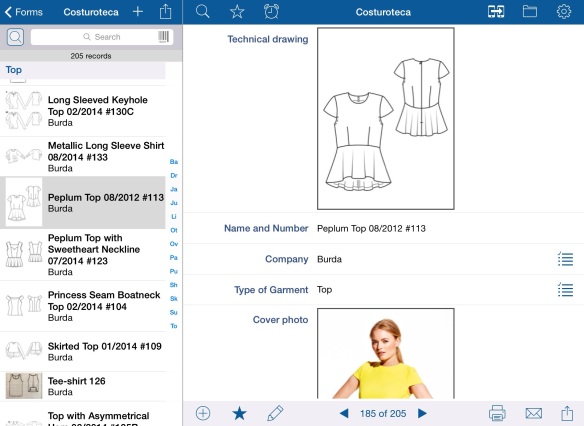
I started with the pattern library, Costuroteca (in English, Sew-otheca), which as of now holds *205 patterns* (90% from Burda magazine, thanks to my brother and sister’s Christmas gift of a Burda subscription, holla!). Each record has a picture, preferentially from the technical drawing, name and company, and is ordered according to type of garment – because I sew clothes, mainly, but again – fully customizable. While name is a regular text field, type of garment and company are pick lists, where the first has pretty much all categories I need, the latter is a growing list with each new company I try. After these, I have a full form with all the fields I thought of – including a tick mark for patterns I already used or a notes field for all the ideas or whatever notes I want to save. (see snapshot above, featuring Burda’s famous Peplum Top)
I can search the patterns by text on any of these fields. One that I use frequently is the ease, which I separate into no stretch, some stretch, gotta stretch, so to match with fabrics I have, or to choose what I feel like sewing. I also search through favorites, which are records you can flag with a star, for stuff that I want to do *right now*. (see snapshot below)
The app is also a relational database, which means I can link records between libraries. For example, two fabrics that match for a little color-blocking or pattern-matching, or that fabric I bought for that particular piece or set of pieces. (see snapshots below, featuring Dress It Up pattern from Peppermintmag’s sewing school)
The libraries I use so far:
- Costuroteca – pattern pictures, details and ideas (see initial snapshots)
- Measurements – mine, my friends or sizing charts from pattern companies
- Refash Pile – with a before pic and the status of wearability of pieces to refashion
- Stash N Queue – of fabrics, ordered by type and colors, with pretty pictures and details of where I got them (see snapshots above)
- Trico-stash (in English, Knit-o-stash) – with my yarns, either waiting…, on the needles or done!, according to the project for which they are destined (see snapshot below)
Finally, it syncs with the cloud and dropbox easily, backups and exports/imports on different formats (even unzips files!).*
* Really, Tap Forms doesn’t even know who I am, let alone pay me – this is really how I talk. Like a car-salesman.
Hope you find this helpful. If anyone is interested in knowing more, feel free to ask, by comment or mail.






Are you able to export a Form as a template – with fields but empty of data – to share? Would save me from re-inventing your wheel, which looks very nice.
LikeLike
Thanks for the wonderfully detailed rundown! I just started my own form for patterns. Here’s a question, how do you handle yardage – especially when it comes to different sizes?
LikeLike
Would you be willing to share your tap forms templates?
LikeLike
Here are instructions on how to export your form. There is even a forum for exchanging templates: https://www.tapforms.com/forums/topic/how-to-export-a-form-template/
LikeLike